How to Generate The Assessment Report
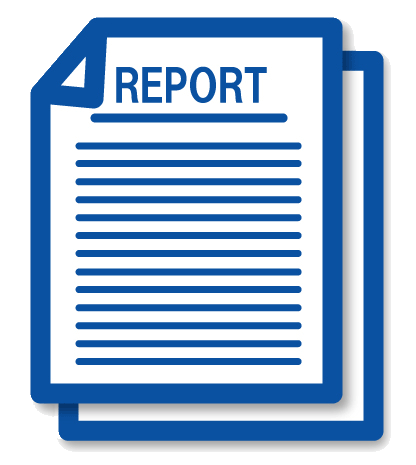
How to Generate a Report
- To generate a report, click “report” under the action menu and select the exam and examinee.
- On the right side of the page, you will find the total number of tested items, the number of correct and incorrect responses, and whether or not the basal and ceiling were achieved.
- On the left side of the page, you will find the examinee’s individual response to each test item.
- By going back to the manual, you will be able to find the percentile ranks, standard scores, and any other information needed to generate the report.
- Fill out the information required on the page and click on “Print Report” to generate the examinee’s report.
Watch the Report video
Generate the Report.docx,خطوات اصدار التقرير.docx
Attachments